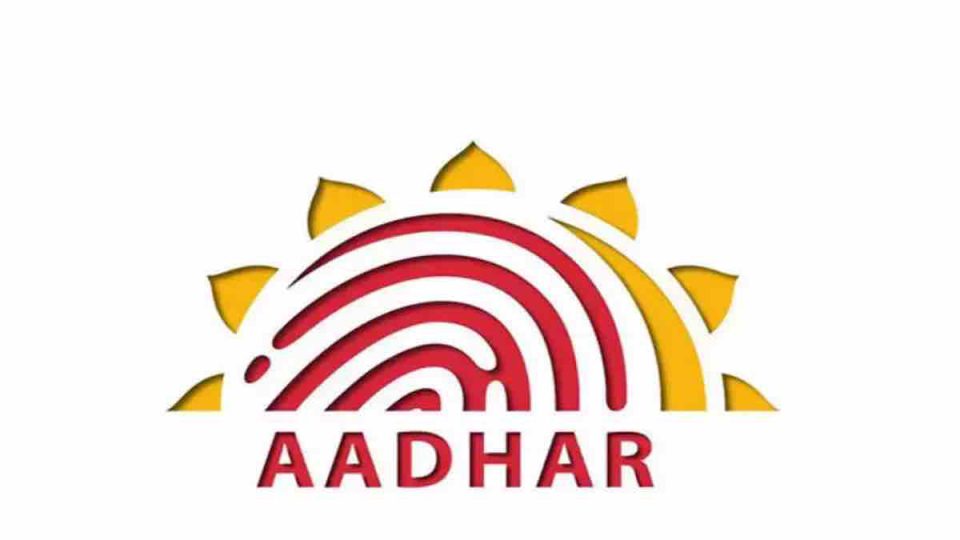The Aadhaar card, a distinctive identification card for Indian residents, holds personal and biometric information. Regular updates are stimulated, especially for individuals over the age of 15. Launched on September 29, 2010, the Aadhaar Scheme has been a vital identity proof for over 13 years. It contains details like biometric data, photos, address, email ID, and phone number. This enables the Unique Identification Authority of India (UIDAI) to keep precise individual records, crucial for accessing various services like government schemes and college applications. To maintain data accuracy, it is crucial to update Aadhaar details annually. UIDAI mandates individuals crossing the age of 15 to update their Aadhaar details, including their photograph. If you are looking to update your Aadhaar card photo, follow this step-by-step guide:
1.Visit the Official UIDAI Website – Go to uidai.gov.in, the official UIDAI website.
2.Download the Aadhar Enrollment Form- Download the Aadhar Enrollment Form from the website or obtain it from the nearest Aadhar Sewa Kendra or Aadhaar Enrollment Centre.
3.Fill in Required Details – Complete the enrollment form with the necessary details.
4.Submit to Nearest Aadhar Sewa Kendra – Submit the filled form to the nearest Aadhar Sewa Kendra or the Aadhar Enrollment Center. Locate the nearest center using appointments.uidai.gov.in.
5.Biometric Verification – The Aadhar executive at the center will confirm details through biometric verification.
6.Capture New Photograph – The executive will take a new photograph for the Aadhaar card update.
7.Pay Service Fee – A service fee of Rs.100 with GST will be charged for this update.
8.Acknowledgment Slip and URN – Receive an acknowledgment slip along with an Update Request Number (URN). The URN can be used to track the update status on the UIDAI website.
It’s essential to note that updating biometric details online, such as fingerprints, iris, and photograph, requires a visit to the nearest Aadhaar enrollment center. A minimal service charge is applicable for this service.
The Aadhaar card update process may take up to 90 days. Use the URN to check the update status online. Once the Aadhaar card is updated, obtain a printed copy at the nearest Aadhaar Enrollment Centre or download an e-Aadhaar from UIDAI’s official website.
Regularly updating Aadhaar details, including the photograph, ensure the accuracy of information and facilitate seamless access to various services offered by government and private entities.